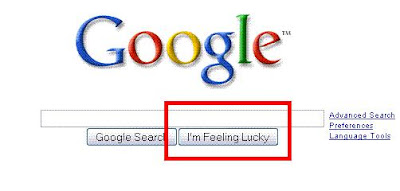Wednesday 12 December 2012
Tuesday 11 December 2012
Monday 10 December 2012
Technology Facts
How much do u know about technology
Yes ?
Well i think u dont bcoz this facts are not known to all , check it out
Yes ?
Well i think u dont bcoz this facts are not known to all , check it out
Saturday 24 November 2012
Monday 19 November 2012
Know About Windows XP
Windows XP
Windows XP is an operating system produced by Microsoft for use on personal computers, including home and business desktops, laptops and media centers. First released to computer manufacturers on August 24, 2001, it is the second most popular version of Windows
Sunday 18 November 2012
Google History
Google One of the leading search engine of the web but do u know the history of google
Early history:-
Google began in March 1996 as a research project by Larry Page and Sergey Brin, Ph.D. students at Stanford working on the Stanford Digital Library Project (SDLP). The SDLP's goal was “to develop the enabling technologies for a single, integrated and universal digital library
Saturday 17 November 2012
Google Doodle
Google Doodle
I know you all have listen this name Google Doodle But if not then U must know what Google Doodle is...................
What Is Doodle ?
Doodles are the fun, surprising, and sometimes spontaneous changes
Friday 9 November 2012
Laptop Vs Desktop
Laptop VS Desktop Computer
Both desktop and laptop computers have advantages and disadvantages. If you are trying to determine which option will best suit your needs, take a look
Save Ur Comp To Hang
Sometimes when you are in the middle of someting and suddenly your computer hangs or freezes. You are left with no other option than to restart your computer directly. But the only problem is, you have not saved your work! Don’t panic! There is a solution
Saturday 3 November 2012
WINDOWS 8
WINDOWS 8:-
Windows 8 is the current release of the Windows operating system, produced by Microsoft for use on personal computers, including home and business desktops, laptops, tablets,
Thursday 1 November 2012
Earn Money With Google Adsense
EARN MONEY ONLINE WITH GOOGLE ADSENSE
Google Adsense is one of the easiest way to earn money online. To start google adsense, first you need to
Lock Folder Without Software
Lock Folder Without Software
Do you worry about privacy or do you maintain some personal files on the office system or at Friends pc, then you must lock that folder. I know many software's that most people use to lock their Personal files. But this trick is the safest
Do you worry about privacy or do you maintain some personal files on the office system or at Friends pc, then you must lock that folder. I know many software's that most people use to lock their Personal files. But this trick is the safest
Unknown Shortcut Keys For Windows 7
1. Windows Key +Tab = Aero [Press Tab To Cycle Between Windows]
2. Windows Key + E = Windows Explorer Is Launched.
3. Windows Key + R = Run Command Is Launched.
4. Windows Key + F = Search (Which Is There In Previous Windows Versions Too)
5. Windows Key + X = Mobility Center
6. Windows Key + L = Lock Computer (It Is There From The Earlier Versions As Well)
7. Windows Key + U = Ease Of Access
8. Windows Key + P = Projector
9. Windows Key + T = Cycle Super Taskbar Items
10. Windows Key + S = OneNote Screen Clipping Tool [Requires OneNote]
11. Windows Key + M = Minimize All Windows
12. Windows Key + D = Show/Hide Desktop
13. Windows Key + Up = Maximize Current Window
14. Windows Key + Down = Restore Down / Minimize Current Windows
15. Windows Key + Left = Tile Current Window To The Left
16. Windows Key + Right = Tile Current Windows To The Right
[Continue Pressing The Left And Right Keys To Rotate The Window As Well]
17. Windows Key + # = Quicklaunch
18. Windows Key + = = Magnifier
DO SHARE IF YOU KNOW MORE SHORTCUTS
Tuesday 30 October 2012
Make Your PC Better And Fast Yourself
Top 20 Tips To Keep Your System Faster
Follow these tips and you will definitely have a much faster and more reliable PC!
Unknown Notepad
The notepad tricks showing here are very small tricks which we can do by batch coding and vbs etc..,By this post you will know how powerful is Batch coding
Make Software With Notepad
Make Software With Notepad
Do You Want To Make Software ??
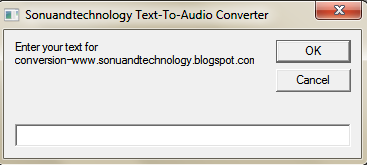 But For This You have to Know Computer Programming Language
But For This You have to Know Computer Programming Language In this post i will guide you How to make a software without any
programming skills , just from Notepad.
Ever Wanted To Make A software through Notepad Then Follow This Steps-
1. Open Notepad .
2. Copy and paste the below mentioned code :
Dim msg, sapi
msg=InputBox("Enter your text for conversion–www.sonuandtechnology.blogspot.com","Sonuandtechnology Text-To-Audio Converter")
Set sapi=CreateObject("sapi.spvoice")
sapi.Speak msg
Facebook Tricks
Facebook Smiley Codes
Here are the current Facebook font color A to Z and smileys codes that can be used on Facebook just type in the code in the chat bar and hey press to you have a cool Facebook font color and smiley.Font Color A to Z
(Example: Copy without qoute " [[295327000505245]] " paste it on ƒb chat..you can see the magic)
A = [[295327000505245]] B = [[220318834713353]]
E = [[324603680890957]] F = [[299734803403698]]
G = [[258412604222012]] H = [[289456361100595]]
I = [[348051601876152]] J = [[303266456385232]]
K = [[340869882605657]] L = [[330554750305956]]
M = [[329961400365132]] N = [[158558324248717]]
O = [[347010495314863]] P = [[267188070003737]]
Q = [[248037205261849]] R = [[294252217292321]]
S = [[269636683095081]] T = [[276867469029912]]
U = [[334919309870510]] V = [[331041810248882]]
W = [[206218662800583]] X = [[244960698906593]]
Y = [[120548588062562]] Z = [[336009086426836]]

These are some codes for total word not alphabets
Facebook Emoticons Chat bar& hit enter
[[362758497074632]] Love (Example: Copy without qoute " [[362758497074632]] " paste it on ƒb chat)
Conversation
[[362783700405445]] Hi
[[362792393737909]] Simple Hi
[[362790500404765]] Hello
[[362830640400751]] What?
[[363110653706083]] ?
[[363109570372858]] Shiitttt
[[363110780372737]] It`s not fair
[[363110897039392]] Wow!
[[363110930372722]] Off topic
[[363111007039381]] Please
[[363812986969183]] Thank you
Subscribe to:
Posts (Atom)